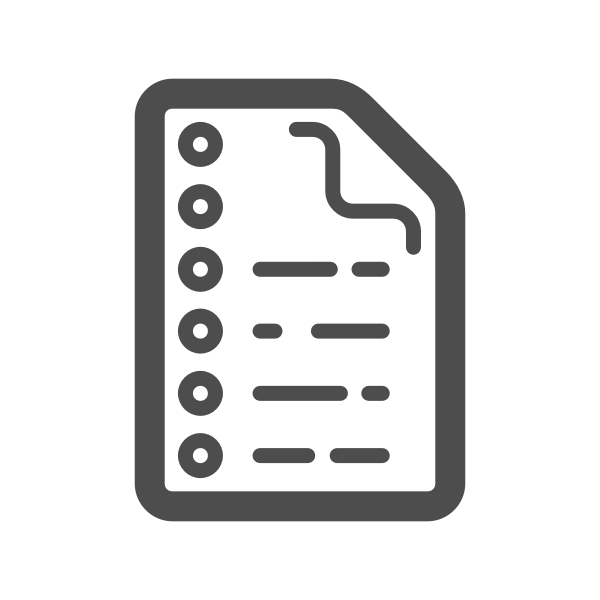Deploying smart contract in testnet

Testnet is an instance of a blockchain underlying the same or newer version of the actual network. As it's name suggests, testnet is used for deploying and testing smart contracts before deploying them to actual network. For example: Goerli testnet can be used as testnet before deploying to the ethereum network. The entire purpose of testnet is to create a free testing environment for developers.
We will require few ether for deploying any smart contract. For that, we can go to the respective faucet to get some test ether. In our case, we will visit the goerli faucet and get some ether.
In our hardhat.config.js, we can add the following code. Do not forget to add
GOERLI_ALCHEMY_KEY and GOERLI_ACCOUNT_PRIVATE_KEY to the .env file.
goerli: {
url: `https://eth-goerli.g.alchemy.com/v2/${process.env.GOERLI_ALCHEMY_KEY}`,
gas: 2100000,
gasPrice: 8000000000,
accounts: [process.env.GOERLI_ACCOUNT_PRIVATE_KEY]
},
We will need to write a migration as below. Replace Contract with your actual
contract name.
// 1_deploy_contract.js
async function main() {
const ContractFactory = await ethers.getContractFactory('Contract');
const Contract = await ContractFactory.deploy('Contract', 'Collectible', marketplaceAddress);
await Contract.deployed();
console.log(`Collectible contract address: ${Contract.address}`)
}
main()
.then(() => process.exit(0))
.catch(err => {
console.log(err);
});
Run the script in console by writing npx hardhat run ./scripts/1_deploy_contract.js --network goerli.
The deployed contract address should appear in the console itself.