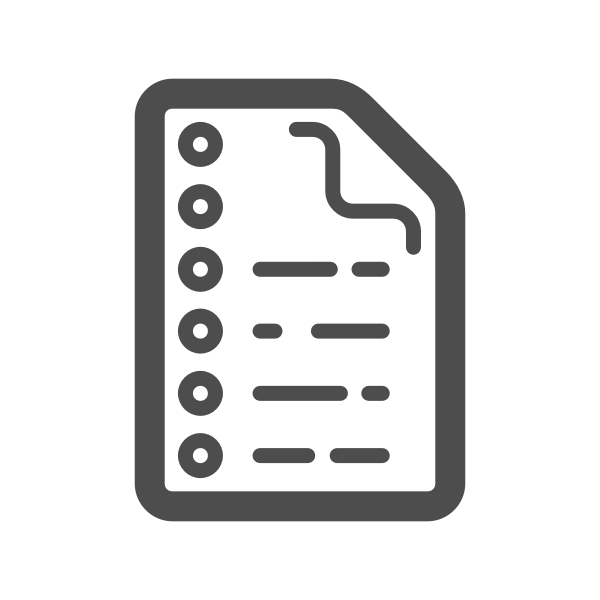Building blogs using Trello as your database

Github has always been able to serve static contents through Jekyll using Github pages. Github pages has enabled millions of static pages to be published easily and for free. The only downside of it has been that Github supports limited number of Ruby gems.
With the introduction of Github action, we can now run linux on Github and build jekyll sites or any other to create a blog.
Using Trello as content management tool, we can integrate Trello with Jekyll to generate blog for free. Trello cards are easy to create as well as edit them as required.
Example: Github workflow for creating blog with Github action.
name: Build blogs from Trello Card
on:
push:
branches:
- gh-pages
schedule:
- cron: "* */24 * * *"
workflow_dispatch:
jobs:
build-and-deploy:
name: Build and commit on same branch
runs-on: ubuntu-latest
steps:
- name: Checkout source code
uses: actions/checkout@v2
- name: create .env file
run: echo "${{ secrets.DOT_ENV }}" > .env
- name: Setup ruby
run: echo "::set-output name=RUBY_VERSION::$(cat .ruby-version)"
id: rbenv
- name: Use Ruby ${{ steps.rbenv.outputs.RUBY_VERSION }}
uses: ruby/setup-ruby@v1
- name: Use cache gems
uses: actions/cache@v1
with:
path: vendor/bundle
key: ${{ runner.os }}-gem-${{ hashFiles('**/Gemfile.lock') }}
restore-keys: |
${{ runner.os }}-gem-
- name: bundle install
run: |
gem install bundler
bundle install --jobs 4 --retry 3 --path vendor/bundle
- name: rm posts
run: |
cp ./scripts/rmposts.sh _posts/rmposts.sh
chmod +x _posts/rmposts.sh
cd _posts
sh rmposts.sh
rm rmposts.sh
cd ..
- name: Build posts
run: |
bundle exec jekyll build
- uses: EndBug/add-and-commit@v9
with:
add: "*.md"
author_name: autobot
message: "auto commit"